A major new feature called “Player Alerts” just went live. This has been planned for quite awhile, and I am excited that it has finally been finished. Player alerts will be a great way for you guys to keep tabs on your players without doing anything. Player Alerts will be FREE to all users and have already been activated without you doing anything.
The emails themselves are based off a brand new email template that has been created specifically for Player Trends. The text is well spaced and easily readable with the player name in bold red letters. The stories themselves are properly spaced out so they can quickly be scanned with links back to the player page. The email itself only has one image, the FantasySP logo, to make sure that the email loads quickly on mobile devices and desktops. You can even reply to the email to provide feedback directly to me.
What is a Player Alert?
A Player Alert is an email that gets sent out to one of the players you are tracking. The email includes the last 3 stories that have been collected based on the player. Check out this actual email that arrived in my inbox not too long ago about Chris Cook:
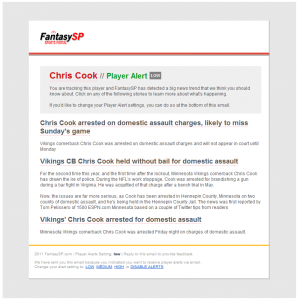
How Does it Work?
FantasySP is constantly scanning for real-time player news trends and the players who have the most important news are shown in “Player Trends” and “Fantasy Spotlight”. Player Alerts are based off of both of these and an email is triggered when the player reaches a certain threshold of importance. There are three settings to pick from: LOW, MEDIUM, and HIGH or DISABLED.
LOW – This type of player alert can be triggered when the player had a good game and the news media outlets are detailing his stats and fantasy impact. An example is Ahmad Bradshaw rushing for 100+ yards and three touchdowns in week 6.
MEDIUM – Triggered when something significant happened that will impact your fantasy team, whether it be MRI results or a suspension. An example is Peyton Hillis leaving Week 6 due to a hamstring pull. This is the default setting.
HIGH– Triggered when a player just suffered a severe injury, played the game of his life, named MVP, or is involved in a national story. Two examples would be when it was announced that Peyton Manning would not start the opener or Carson Palmer was traded to the Raiders.
Smart Emails
The great thing about Player Alerts is that you can easily change the alert setting at the bottom of the email that was sent out to you. These emails only go out if we have seen that you logged into FantasySP within the past two weeks. Obviously we don’t want to bother you when the fantasy season is over. A Player Alert only goes out once per 24 hours, so we don’t flood your inbox with annoying messages of the same thing. Generally a news trend has passed within a 24 hour period, unless your name is Brett Favre.
Enjoy the feature and as always, email me feedback.
With Player Alerts and Fantasy Transactions, you can clearly see that FantasySP is dedicated to becoming the ultimate fantasy resource.