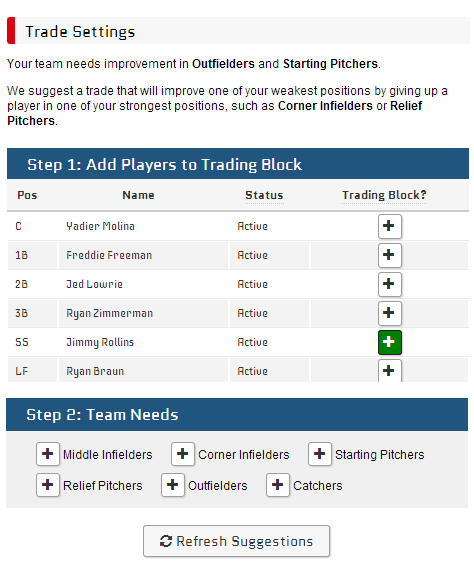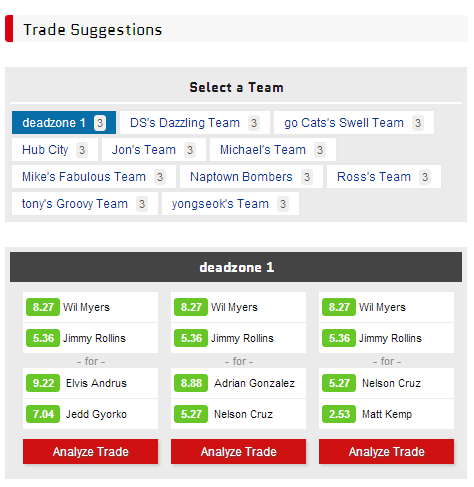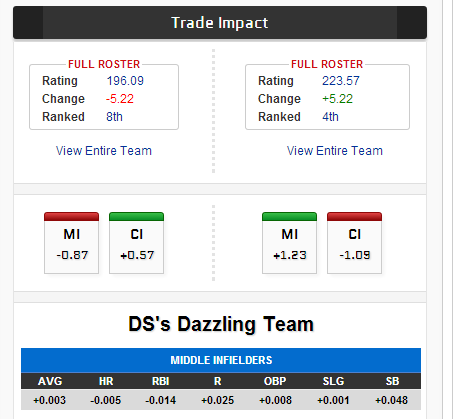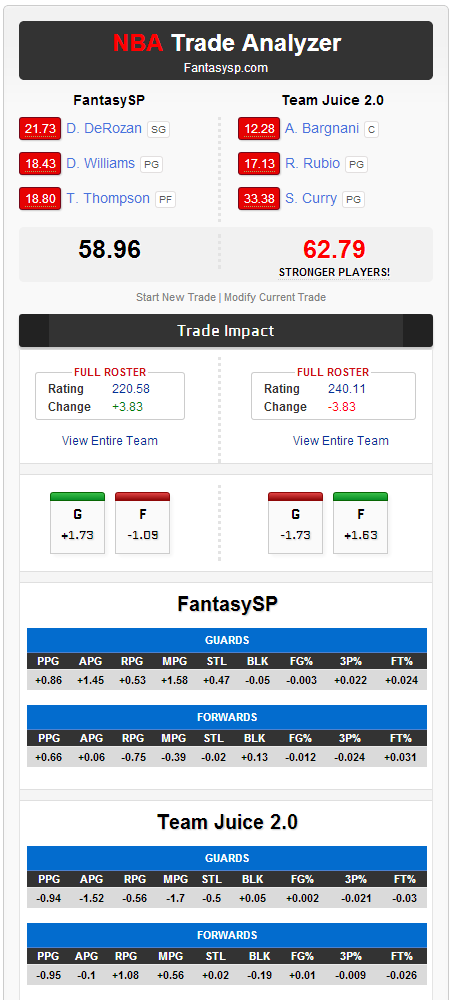On the surface this sounds like a pretty dumb question, but how important is your fantasy baseball draft? Many of us go into drafts thinking it’s do-or-die and a mistake on draft day can cost the fantasy season. Others spend money on draft tools to help them draft the ultimate team. But is all of this really necessary? The truth is that roughly 40% to 60% of your drafted team will no longer be on your roster.
The Set Up
In order to talk about the importance of the draft, we must first define the parameters we are looking to compare. A very basic way of deciding how important the draft is to compare how many drafted players are still on the roster by the end of the season. Additionality, we want to look to see if there are any patterns that may explain which type of players don’t seem to stick around. Perhaps there is a possible correlation between an auto-drafted team’s player retention and a manually drafted team?
For this specific example, we will be using what I’d like to call the “typical league“. This is a league that has at least one person who doesn’t show up to the draft, or misses the first few rounds. This type of league is a mix of players who take it very seriously and those who think of it as a fun hobby. The league I am describing just so happens to be the official FantasySP 5×5 roto mixed league that has 28 rounds with 10 teams. The drafting style is a snake draft with a randomly set order. Many of us are in similar leagues like the one I described, and I think it applies to a large portion of fantasy baseball leagues out there.
The results I find here could vary greatly across public free leagues and private leagues with $500 buy-ins and varying types of drafts, rules, and number of teams. However, my findings should shed some light on the usefulness of draft tools and the importance of the draft itself.
The Teams
We will be using three types of teams: an active team present on draft day that finished in the top 3, an autodrafted active team, and an active team present on draft day with a bottom 3 finish.
Top 3 Team
The first team I will analyze is a team that placed 2nd in the league and was present on draft day to select their entire team. At the end of the season, 14 players (50%) were no longer on their roster. The first player to be ousted on the team was Jose Bautista, which was a 3rd round pick and was obviously dropped late in the season due to injury. The next player to be dropped was a 10th round pick of Will Middlebrooks. As you may recall, he was sent down to the minors and lost his job to a rookie last year by the name of Jose Iglesias. Both Bautista and Middlebrooks proved their worth at various points in the season.
The first player who was truly expendable was Ben Revere, who was drafted in the 12th round. Of the drafted players no longer on their roster, 12/14 occurred on rounds 12+.
Autodrafted Team
The autodrafted team obviously missed the draft, but they remained active in the league up until September. Their team finished 6th of 10 teams, which is near the middle of the pack. By the end of the season, team autodraft dropped 15 players from draft day, or 53% of their total roster. The first player dropped on the team was James Shields, who was autodrafted in the 7th round. Next up was Chase Headley, drafted in the 8th round which was followed up by Jason Motte in the 10th.
The dropping of James Shields makes little sense to me and probably explains the teams 6th place finish more than anything.
Chase Headley did not perform very well in 2013 compared to his previous season. The dropping of Jason Motte was of no surprise and the fact he was autodrafted is not surprising either.
Of the drafted players no longer on their roster, 12/15 occurred on rounds 13+.
The Bad Team
This team finished the season in 8th place and was active on draft day and throughout the season. By the end of the season, this team dropped 11 of their players from draft day, or 39% of their original team. Amazingly, their first dropped player did not happen until round 14 who happened to be Ichiro Suzuki. Their next dropped player, Josh Willingham, occurred in round 15. Neither of these two players are too surprising considering it was a 10 team league, especially the drop of Willingham. However, Suzuki had his moments and was a productive player in some categories. The 3rd player dropped, Marco Scutaro, was drafted in round 16 and dropped due to his poor performance
Of the drafted players no longer on their roster, 11/11 occurred on rounds 14+.
Making Sense of the Results
Are these results what you expected? A whopping 88.5%, of the players no longer on these teams were drafted in rounds 12+. There is no question that having an autodrafted team puts you at a disadvantage compared to other teams, so it is absolutely critical that you attend the draft. However, you probably already knew that.
The biggest surprise I’ve found is that 40% to 60% of your drafted roster will not survive the season. It doesn’t matter if you are a bad team, a good team, or an autodrafted team.
So is the draft important? Yes, without question it is important to attend your draft. However after the middle of your draft things get blurry and those drafted players could easily be auto-drafted and have the similar chances of sticking around.
Knowing this information, does it make sense to spend money on draft tools since half of the drafted players won’t be on your team? That depends. Chances are, a player drafted in the 1st half of your draft will likely stick around for the whole season. The question is how much better of a player would you draft if you listen to a draft tools advice? I would hazard to guess that the difference is negligible. Most draft tools are based on projected stats and average draft positions that we all have access to. Nothing magical is going on here.
Quite frankly, if you are a veteran fantasy baseball player then the first half of the draft should be a breeze for you. You should not need a draft tool to help you whatsoever. If you are a newbie, then I think a draft tool will make sense for you.
I think my findings can be applied to a large portion of leagues out there, even if they vary greatly from the one I used. I do not know what happens when you add 14 or 16 teams to a league or if it becomes an NL or AL only league. Is the second half of the draft less important or more important in these scenarios? These are questions that will have to wait for another day.
Based on the data, you will win or lose in your league by how you perform on the waiver wire. If up to 60% of your roster will no longer be on your team by the end of the season then it is imperative to pay close attention to the waiver wire. Luckily, keeping tabs on your players and dominating the waiver wire is what FantasySP specializes in.
Worry less about the draft and worry more about the daily fantasy baseball grind we all love. It’s going to be a long summer, and FantasySP has you covered. Go ahead and sign up.