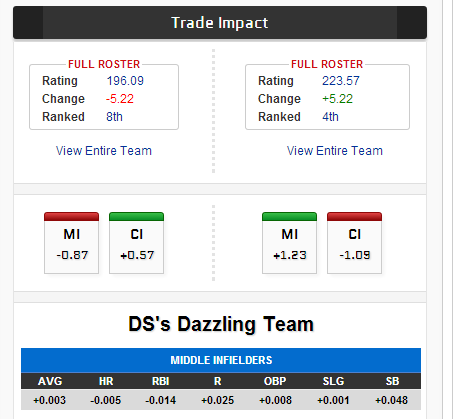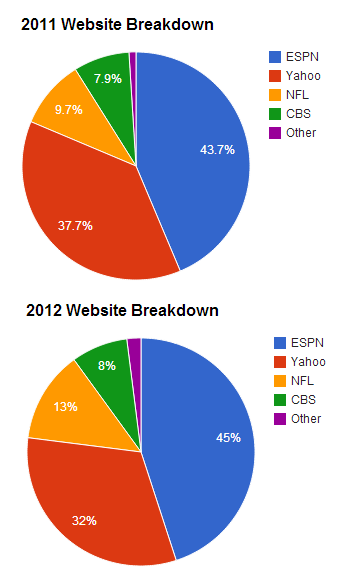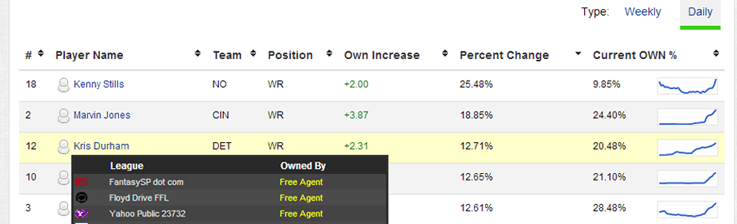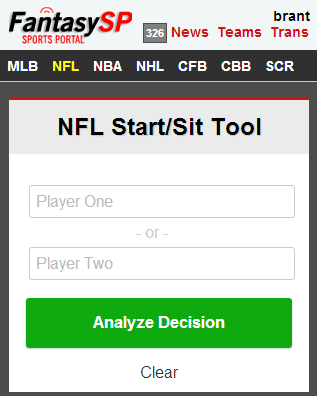Nearly a year ago, the Trade Research Center was released to the public. At the time I didn’t realize how popular the feature would be!. To this day, we are still the ONLY fantasy site the offers trade suggestions. Over the past year I’ve had lots of feedback from users and lots of opinions on how it could be improved.
The Feedback
Before we get to what has changed, let’s start by talking about the feedback from users. The trade research tool started all because users kept requesting the feature. I knew it would be a big undertaking and would take some time to perfect, but it had to start somewhere. In May of 2013, the tool was released in BETA because I knew it need more work.
Once people had the tool in their hands they let me know their thoughts on how to improve upon it. Their initial thoughts were helpful and cool to use, but it was a step away from being great. Their concerns can be summed up by this REAL comment from “User X”:
An enhanced Trade Research tool would make the difference for me.
Instead of just having a few suggested possible trades and listing how in your favor it would be- maybe have the option to select the players on your team you’d be open to trading then have possible suggestions based on that.
This user echoed a lot of what others said, except his thoughts were very concise and to the point. The people wanted more trades, more customization, and better accuracy. My job was to make sure it gets done right and works for the NBA, NHL, MLB, and NFL.
Customizing Trade Suggestions
The first step to more accurate trades would be directly asking the user who should be traded and what they are looking to improve upon. Previously, our research suggestions would automatically try to figure this out and the user had no way of changing it. Things are much different now.
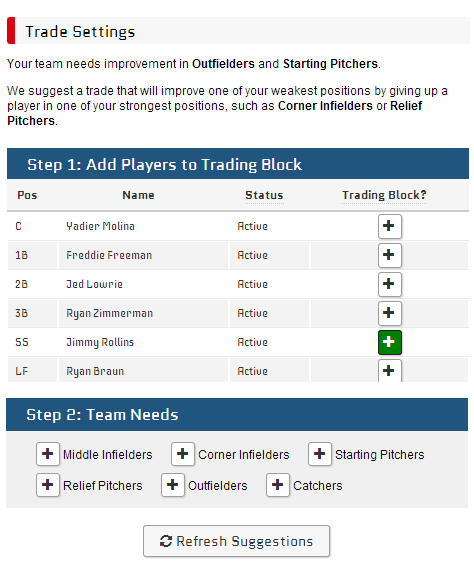
The trade suggestions area still makes mention of weak/strong areas of your team, but it’s now completely up to you to select which players you are willing to give up and which positions you want in return.
You can add as many players and select as many positions as you’d like and the Fantasy Assistant will automatically generate possible trades (shown below). Customizing your trades are now extremely easy and only take a few clicks.
Viewing Trade Suggestions
Viewing the trade suggestions are just as easy once you’ve selected the positions. Trade Suggestions are now presented for ALL the teams in your league and we offer up to 3 possible trades per team. This is a huge difference from before, where we would pinpoint one team and then offer up to 3 trades. For this particular trade we are offering up Will Myers and Jimmy Rollins and want outfielders and infielders in return.
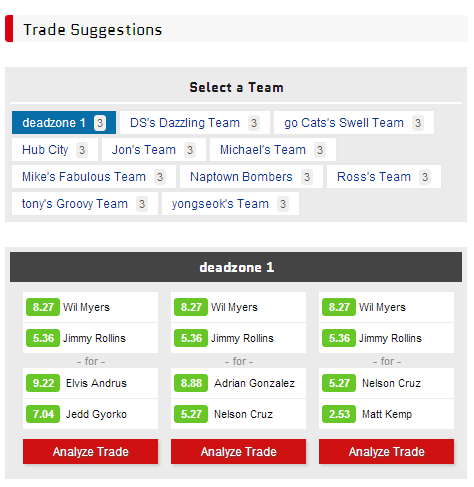
Trade suggestions will work for 1v1, 2v2, or 3v3 trades. If you select more than 2 players, then we will determine what players to select and whether or not it should be a four player trade or six player trade.
At the top are all available teams in your league with a number next to each team. This particular example shows that all teams in the league have 3 trade suggestions each. However, this varies greatly depending on how you set up the trade.
With “deadzone 1” selected, we can see three possible trades for you to consider. The green boxes next to each player indicate their FSP rating, which we use to gauge the overall rating for each player. Since today is March 1st, expect these ratings to change quite a bit before opening day and throughout the season.
Underneath each trade is the “Analyze Trade” button. This button will take you directly to the trade analyzer and show you exactly how this trade would break down for both teams. Because this is a baseball trade, the trade will break down categories such as batting average, home runs, runs, etc. Have a look at our blog post that describes how the trade analyzer works.
If you’d like to see a different set of trades, then click on the “Refresh Suggestions” button underneath shown in the previous picture. The Fantasy Assistant will revise its suggestions and present a new set of trades for you to view.
Wrap Up
This update is already live and available for all four major sports. A lot of planning went into this update and great strides have been made in improving the quality of trades. The combination of the Fantasy Assistant and Trade Analyzer are great assets to have for all fantasy sports players. Go ahead and give it a spin and expect more tweaks and changes as the weeks and months go by.
Still not a member of FantasySP? Sign up!